
|
Accents 3322 downloads (272.65 KB) |
Press a key three times or more to apply accents.
|
Oct 24, 2017 v1.0 |

|
AddUrlTimeStamp 1086 downloads (242.04 KB) |
Prefix favorites with creation date.
|
Oct 24, 2017 v1.3 |

|
AltEdge 2805 downloads (242.41 KB) |
Sends Alt-Tab when the mouse is on the left edge of the screen.
|
Oct 24, 2017 v1.1 |

|
AutoClip 2691 downloads (250.96 KB) |
Replaces text as you type with any formatted text, image or other clip.
|
Dec 12, 2017 v4.0 |

|
Barnacle 3641 downloads (287.96 KB) |
Add toolbars to your favorite programs.
|
Dec 12, 2017 v0.991 |

|
BatteryRun 1195 downloads (244.72 KB) |
Run commands when the power chord is connected or disconnected
|
Dec 12, 2017 v1.1 |
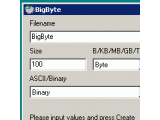
|
BigByte 2227 downloads (250.98 KB) |
Create accurately sized files.
|
Dec 12, 2017 v1.1 |

|
BlockInput 2962 downloads (241.67 KB) |
Press Ctrl-Q to block all input for 5 seconds.
|
Dec 12, 2017 v1.0 |

|
CacheSort 907 downloads (258.28 KB) |
Automatically move files from Internet Explorer's cache into folders based on the files' extensions.
|
Dec 12, 2017 v1.1 |
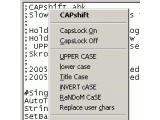
|
CapShift 5576 downloads (257.67 KB) |
Ever hit caps lock by accident and not found out until half a page later? CAPshift extends the Caps Lock key by slowing it down, and shows a menu to change the selected text to lowercase, UPPERCASE, TitleCase, iNVERTEDcASE, RaNDoMCaSE or to Replace user defined characters.
|
Dec 12, 2017 v1.7 |

|
Captain 3237 downloads (249.19 KB) |
Obtain or change a window's title.
|
Dec 12, 2017 v1.1 |

|
ClickToDesktop 2085 downloads (248.46 KB) |
Click on the desktop to hide all windows.
|
Dec 12, 2017 v1.0 |

|
ClipStep 2889 downloads (255.74 KB) |
Control multiple clipboards using only the keyboard's Ctrl-X-C-V.
|
Dec 12, 2017 v1.2 |

|
CloseAndEject 1261 downloads (414.54 KB) |
Close all open files before ejecting a drive.
|
Dec 12, 2017 v1.0 |

|
CloseCd 762 downloads (240.96 KB) |
Closes all or some CD trays.
|
Dec 12, 2017 v1.1 |

|
CloseFence 974 downloads (243.93 KB) |
Prevents the autohiding Taskbar from appearing when the mouse is over a Close button (X)
|
Dec 12, 2017 v1.1 |

|
CloseMany 2309 downloads (266.19 KB) |
Closes multiple programs or services at once.
|
Dec 12, 2017 v2.4 |

|
CloseToQuit 1673 downloads (253.13 KB) |
Close programs before the system shuts down.
|
Dec 12, 2017 v1.0 |

|
ColorTaskbar 1776 downloads (248.37 KB) |
Makes the taskbar gradually shift through a range of colors.
|
Dec 12, 2017 v1.2 |

|
ConfineMouse 1420 downloads (242.06 KB) |
Confine the mouse to one monitor.
|
Dec 12, 2017 v1.2 |
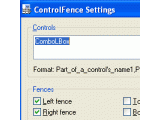
|
ControlFence 765 downloads (256.45 KB) |
Prevent the mouse from sliding off certain controls once inside.
|
Dec 12, 2017 v1.0 |

|
CopyCap 994 downloads (8.84 KB) |
Copy caption of window.
|
Dec 12, 2017 v0.1 |
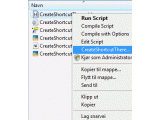
|
CreateShortcutThere 1493 downloads (502.40 KB) |
Rightclick a file and select the contextmenu CreateShortcutThere... to choose where to place the shortcut
|
Dec 12, 2017 v1.0 |

|
CutAway 2147 downloads (250.30 KB) |
Cut away parts of a window.
|
Dec 12, 2017 v1.0 |
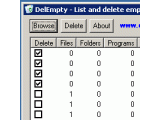
|
DelEmpty 9732 downloads (255.57 KB) |
List and delete empty folders.
|
Dec 12, 2017 v1.2 |

|
DeskLock 24197 downloads (273.62 KB) |
Prevents the moving of desktop icons.
|
Dec 12, 2017 v1.2 |

|
Desktop 1229 downloads (250.74 KB) |
Give the desktop it's own taskbar button. Click it, Alt-Tab to it, or drag files to it to show or hide the desktop.
|
Dec 12, 2017 v1.1 |

|
DetachVideo 2085 downloads (306.76 KB) |
Detach embedded videos from your tabbed browser and show them in a window of their own.
|
Dec 12, 2017 v1.0 |

|
DimSaver 3717 downloads (444.86 KB) |
Screensaver that dims the screen.
|
Dec 12, 2017 v2.1 |
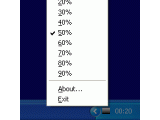
|
DimScreen 257342 downloads (254.15 KB) |
Dim the whole screen.
|
Dec 12, 2017 v1.1 |

|
DoOrDel 798 downloads (253.56 KB) |
Startup tool that will delete user defined folders unless the right password is entered.
|
Dec 12, 2017 v1.0 |
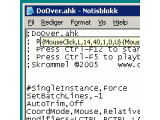
|
DoOver 3396 downloads (257.53 KB) |
Record and playback keyboard and mouse actions.
|
Dec 12, 2017 v1.2 |

|
DownloadAndRun 1024 downloads (242.69 KB) |
Download a file from the internet, and run it or open it in a program.
|
Dec 12, 2017 v1.0 |

|
DragKing 6290 downloads (256.05 KB) |
Automatically copies mouse selections to the clipboard. Reports the number of copied characters, words and lines.
|
Dec 12, 2017 v1.3 |

|
DragLock 7162 downloads (247.06 KB) |
Press the windows key to lock the mouse movement along one axis.
|
Dec 12, 2017 v1.0 |

|
DropCommand 770 downloads (258.86 KB) |
Enables drag and drop of files to a command window in Vista.
|
Dec 12, 2017 v1.0 |

|
EjectCd 801 downloads (240.91 KB) |
Ejects all or some CD trays.
|
Dec 12, 2017 v1.1 |

|
FadingTaskbar 1071 downloads (294.60 KB) |
Change the transparency of the taskbar.
|
Dec 12, 2017 v1.4 |
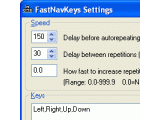
|
FastNavKeys 939 downloads (258.70 KB) |
Speed up the navigation keys (or any other keys).
|
Dec 12, 2017 v1.1 |

|
Find 1010 downloads (240.14 KB) |
Opens the Find window.
|
Dec 12, 2017 v1.0 |

|
FindFocus 1017 downloads (274.78 KB) |
Find the focused control.
|
Dec 12, 2017 v1.0 |

|
Ghoster 8570 downloads (263.05 KB) |
Dims all windows except the active one.
|
Dec 12, 2017 v1.2 |

|
GoneIn60s 3197 downloads (281.02 KB) |
Recover closed applications.
|
Dec 12, 2017 v1.4 |

|
HideDesktop 1360 downloads (265.87 KB) |
Hide the desktop icons when the mouse is elsewhere.
|
Dec 12, 2017 v1.2 |

|
IdleMute 975 downloads (270.69 KB) |
Mute the speaker or run a program after a period of inactivity, use hotkeys to mute and control the volume.
|
Dec 12, 2017 v2.1 |

|
IdleRun 984 downloads (262.62 KB) |
Run a program when the CPU is idle.
|
Dec 12, 2017 v1.2 |

|
IpUpload 631 downloads (243.88 KB) |
Upload current IP address to a FTP server.
|
Dec 12, 2017 v1.1 |
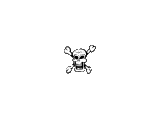
|
Kill 3167 downloads (241.57 KB) |
Close or kill the window under the mouse.
|
Dec 12, 2017 v1.0 |

|
LabelControl 1804 downloads (273.08 KB) |
Overlays buttons and other controls with a Number for direct access via Ctrl-Number.
|
Dec 12, 2017 v1.6 |

|
LiPs 476 downloads (8.51 KB) |
Maxthon plugin or Internet Explorer bookmarklet that opens all linked movies and pictures in the same page, and adds easy image viewing.
|
Dec 12, 2017 v1.2 |

|
LowToSleep 867 downloads (488.36 KB) |
Stop a PC from falling asleep until the CPU is inactive.
|
Dec 12, 2017 v1.6 |

|
MicMute 1202 downloads (241.07 KB) |
Toggles the microphone's input volume between 0% and 100%.
|
Dec 12, 2017 v1.1 |

|
MinimOther 1305 downloads (240.20 KB) |
Endlessly minimizes all windows except the active one.
|
Dec 12, 2017 v1.1 |

|
MonitOff 1026 downloads (242.71 KB) |
Turns off the monitor at user defined idle times during the day.
|
Dec 12, 2017 v1.0 |
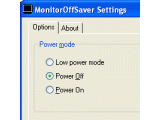
|
MonitorOffSaver 1144 downloads (449.89 KB) |
Screensaver that turn off the screen.
|
Dec 12, 2017 v1.0 |

|
MouseActivate 1442 downloads (242.02 KB) |
Automatically activates a window or a control when the mouse hovers over it, or autoclick if the mouse is left in the same place for 1 second.
|
Dec 12, 2017 v1.3 |

|
MouseClock 2188 downloads (239.28 KB) |
Shows the current time next to the mouse cursor, and date and more in the tray.
|
Dec 12, 2017 v1.0 |
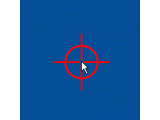
|
MouseMark 1567 downloads (252.41 KB) |
Press Ctrl+M to locate the mouse.
|
Dec 12, 2017 v1.0 |

|
MoveInactiveWin 7247 downloads (271.07 KB) |
Move a window without activating it.
|
Dec 12, 2017 v1.0 |
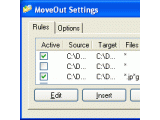
|
MoveOut 6674 downloads (263.87 KB) |
Make rules to move files automatically.
|
Dec 12, 2017 v1.2 |

|
MultiMonMan 2504 downloads (260.60 KB) |
Watch and control multiple monitors.
|
Dec 12, 2017 v2.0 |

|
Mute 1090 downloads (722.84 KB) |
Mutes or unmutes the speaker.
|
Dec 12, 2017 v1.0 |

|
NoClose 49024 downloads (506.97 KB) |
Disable the Close button (X) of selected windows.
|
Dec 12, 2017 v1.1 |

|
Noise 30796 downloads (248.01 KB) |
Keeps the PC from falling asleep by sending it keystrokes.
|
Dec 12, 2017 v1.2 |

|
NoStrayClicks 873 downloads (241.70 KB) |
Own a laptop with a mousepad? NoStrayClicks prevents stray clicks on the mousepad when editing documents.
|
Dec 12, 2017 v1.1 |

|
OnTop 2695 downloads (482.01 KB) |
Puts a window on top of all others.
|
Dec 12, 2017 v1.0 |

|
OpeningHours 1207 downloads (243.80 KB) |
Runs a program when inside a certain time interval, and closes it when outside.
|
Dec 12, 2017 v1.0 |

|
PasteBinPost 770 downloads (264.22 KB) |
Post you clipboard contents to PasteBin.com and return the URL.
|
Dec 12, 2017 v2.0 |

|
PauseProcess 1569 downloads (401.00 KB) |
Pause a program and run other programs before and after.
|
Dec 12, 2017 v1.0 |
|
|
PixelNotifier 6849 downloads (250.86 KB) |
Watches pixels for color change, and if triggered, shows a message, plays a sound and fills the whole screen with color.
|
Dec 12, 2017 v1.0 |
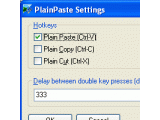
|
PlainPaste 2008 downloads (257.22 KB) |
Press Ctrl-V once to paste regularly, or twice fast to paste as text.
|
Dec 12, 2017 v1.1 |

|
ProcessGuard 2261 downloads (257.69 KB) |
Watch processes' memory usage, cpu usage and more, and get a warning, close them, run a program, change priority, hide/show or minimize/maximize them, logoff, reboot, shutdown, suspend or hibernate!
|
Dec 12, 2017 v1.1 |

|
PushMonitOff 14512 downloads (241.63 KB) |
Press Shift-F1 to turn the monitor off.
|
Dec 12, 2017 v1.0 |

|
PushToShow 4090 downloads (243.21 KB) |
Completely hides the taskbar until the windows key is pushed.
|
Dec 12, 2017 v1.0 |

|
PushToTalk 1053 downloads (240.41 KB) |
Push Win+S to activate the microphone, release to mute.
|
Dec 12, 2017 v1.0 |

|
RandomScreenSaver 650 downloads (440.37 KB) |
Change screensaver every x minutes.
|
Dec 12, 2017 v1.2 |

|
RecentRun 870 downloads (259.55 KB) |
Shows the most recently run programs on the Start menu and in the tray.
|
Dec 12, 2017 v1.5 |

|
Removable 1766 downloads (255.73 KB) |
Eject removable drives by doubleclicking in a list of drives.
|
Dec 12, 2017 v1.0 |

|
RemoveUrlTimeStamp 433 downloads (242.08 KB) |
Remove prefixed creation date from favorites.
|
Dec 12, 2017 v1.0 |

|
ReRun 1270 downloads (243.34 KB) |
Run the startup programs not already running
|
Dec 12, 2017 v1.1 |

|
Run 998 downloads (239.61 KB) |
Opens the Run window.
|
Dec 12, 2017 v1.0 |

|
RunAndHide 5226 downloads (241.84 KB) |
Run to hide or show the taskbar
|
Dec 12, 2017 v1.0 |

|
RunAsTools 1176 downloads (258.23 KB) |
Collect your system tools and run them as another user.
|
Dec 12, 2017 v1.2 |

|
RunSave 2617 downloads (715.58 KB) |
Screensaver that runs a command.
|
Dec 12, 2017 v1.0 |

|
RunScreenSaver 886 downloads (238.81 KB) |
Run the default screensaver.
|
Dec 12, 2017 v1.0 |

|
RunToClose 710 downloads (253.75 KB) |
DoubleClicking a file in Explorer closes Explorer afterwards
|
Dec 12, 2017 v1.0 |

|
ScreamerMenu 660 downloads (282.19 KB) |
Get easy access to your Screamer Radio stations, schedule recordings and lose the alert dialogs.
|
Dec 12, 2017 v1.2 |

|
ShiftOff 907 downloads (241.52 KB) |
Turns off CapsLock when Shift is pressed together with A-Z or other user defined keys.
|
Dec 12, 2017 v1.2 |

|
ShortcutFolder 1421 downloads (241.99 KB) |
Creates and collects shortcuts to programs in a folder.
|
Dec 12, 2017 v1.0 |

|
ShortcutSync 751 downloads (242.54 KB) |
Command line tool to place shortcuts to files in a different folder, preserving the tree structure, and removing missing files.
|
Dec 12, 2017 v1.0 |

|
ShortCutter 898 downloads (266.65 KB) |
Make autoupdating collections of shortcuts to certain filetypes.
|
Dec 12, 2017 v1.0 |

|
ShortcutTip 703 downloads (247.16 KB) |
Prompts for a description when a shortcut is created.
|
Dec 12, 2017 v1.0 |

|
ShowDialogsToo 1075 downloads (1.18 MB) |
Shows dialog boxes on the task bar.
|
Dec 12, 2017 v1.1 |

|
ShowOff 25065 downloads (254.30 KB) |
Shows the pushed down keys and buttons.
|
Dec 12, 2017 v1.2 |

|
SingleApp 1831 downloads (1.29 MB) |
Only allow one application to be active.
|
Dec 12, 2017 v1.0 |

|
SingleInstance 4795 downloads (258.73 KB) |
Allow only one instance of a program to run.
|
Dec 12, 2017 v1.0 |

|
SmallMeasure 3215 downloads (244.89 KB) |
A small screen ruler.
|
Dec 12, 2017 v1.0 |

|
StartClock 1427 downloads (493.53 KB) |
Shows the current time in the start button,.
|
Dec 12, 2017 v1.5 |

|
TakeABreak 1207 downloads (249.37 KB) |
Locks the computer in user defined intervals.
|
Dec 12, 2017 v1.1 |

|
TaskLog 1817 downloads (255.13 KB) |
Logs the time spent on different tasks.
|
Dec 12, 2017 v1.2 |

|
TheEnd 770 downloads (245.11 KB) |
Unselect the file type when renaming files in XP.
|
Dec 12, 2017 v1.0 |
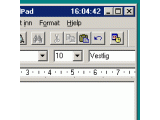
|
TicTocTitle 2009 downloads (256.22 KB) |
Displays the current date and time in the active titlebar.
|
Dec 12, 2017 v1.4 |

|
TimeStamp 1982 downloads (251.90 KB) |
Copies user defined times and dates to the Clipboard.
|
Dec 12, 2017 v1.1 |
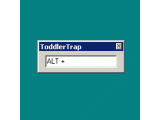
|
ToddlerTrap 13231 downloads (246.97 KB) |
Disables mouse and keyboard input to stop toddlers messing up your PC, or to allow for cleaning.
|
Dec 12, 2017 v1.1 |
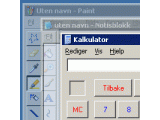
|
TransOther 3072 downloads (258.84 KB) |
Make all windows but the active one transparent.
|
Dec 12, 2017 v1.1 |

|
TrayScreenSaver 1609 downloads (253.36 KB) |
Control the screensaver from the tray.
|
Dec 12, 2017 v1.0 |
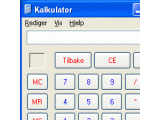
|
UnderCover 2201 downloads (299.94 KB) |
Automatically hide a window's buttons and other controls.
|
Dec 12, 2017 v1.0 |

|
UrlHistory 2050 downloads (251.83 KB) |
Watches the clipboard for web addresses and saves them with a comment.
|
Dec 12, 2017 v1.0 |

|
UsedFonts 8549 downloads (1.23 MB) |
Show what fonts are in use by a Microsoft Word document.
|
Dec 12, 2017 v1.0 |

|
WhatColor 3452 downloads (238.60 KB) |
Show and copy the RRGGBB color under the cursor.
|
Dec 12, 2017 v1.0 |

|
White 3637 downloads (240.89 KB) |
Fill the screen with white color to use it as a lightbox.
|
Dec 12, 2017 v1.0 |

|
WinLock 3422 downloads (250.53 KB) |
Lock individual windows with a password.
|
Dec 12, 2017 v1.0 |

|
WinStep 2085 downloads (243.92 KB) |
Step through groups of windows using hotkeys.
|
Dec 12, 2017 v1.0 |
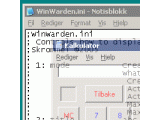
|
WinWarden 5900 downloads (278.37 KB) |
Automatically control how to display a window.
|
Dec 12, 2017 v2.0 |

|
ZoneSize 4525 downloads (273.78 KB) |
Define zones that autosize windows dropped on them.
|
Dec 12, 2017 v1.0 |

|
ZoomSaver 1532 downloads (246.58 KB) |
"Screensaver" that shrinks the images to fit to the width or height of the screen, and scrolls to show the rest.
|
Dec 15, 2017 v1.0 |