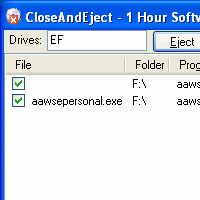Close all open files before ejecting a drive.
Features:
- Double leftclick a line to activate the process.
- Double rightclick a line to kill the process.
- Command line: CloseAndEject.exe <Drives> Eject
Example: CloseAndEject.exe DE Eject
Closes open files on drive D and E, ejects and exits.
- Use with caution! Closing handles can cause bluescreens!
Thanks to vevola at DonationCoder Forum for the idea!
Uses Handle.exe by http://www.sysinternals.com/utilities/handle.html
- Version 1.0
- Downloads 1236
- File Size 414.54 KB
- File Count 1
- Create Date December 12, 2017
- Last update 2017-12-12 19:27:14
- Last Updated December 12, 2017