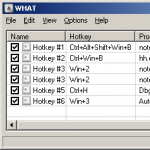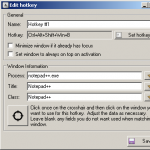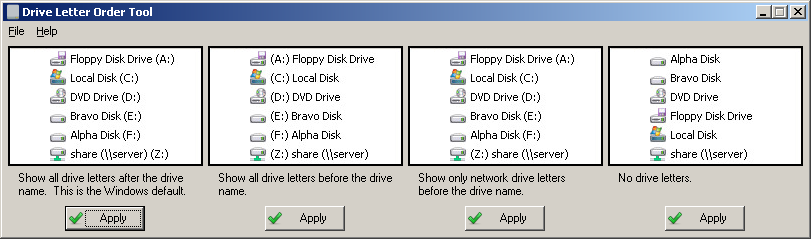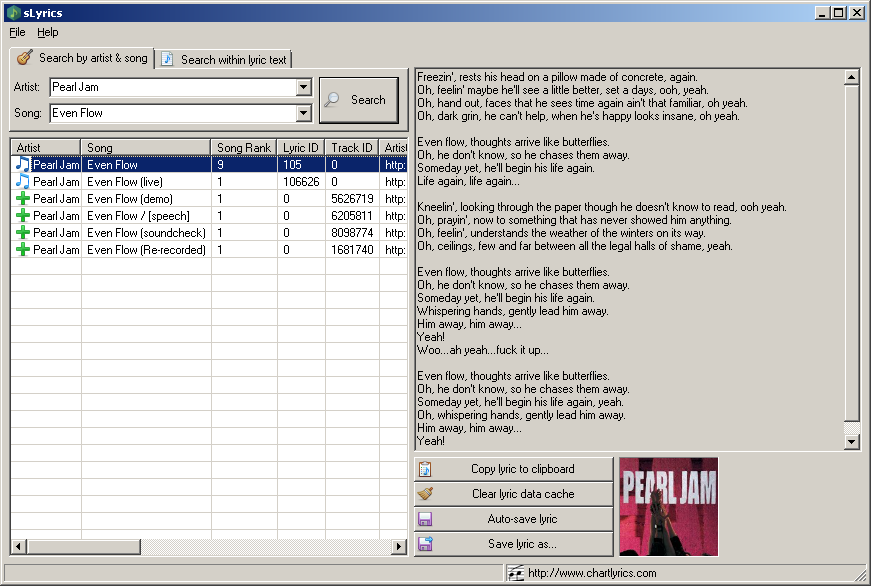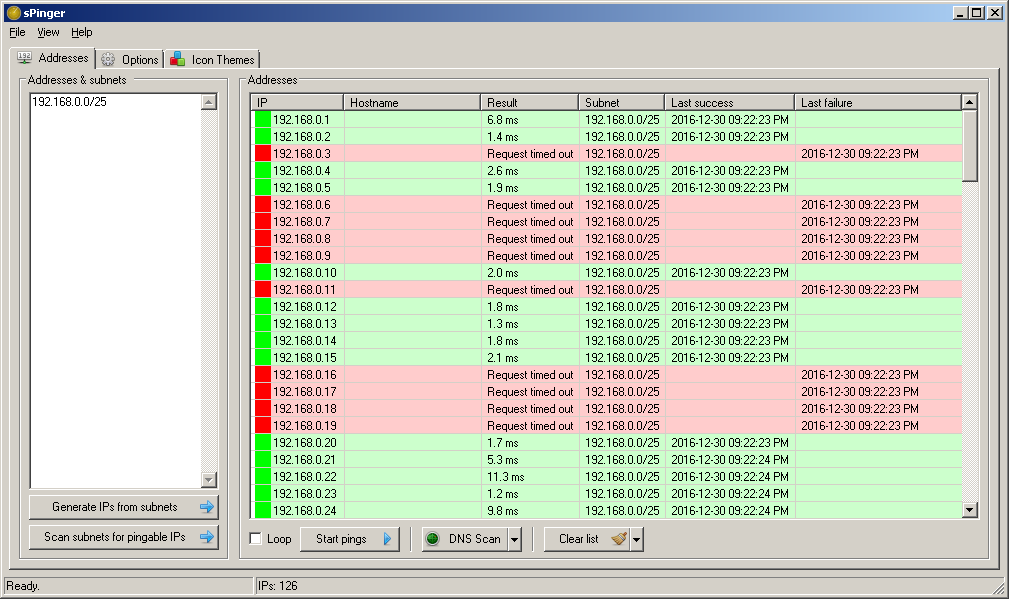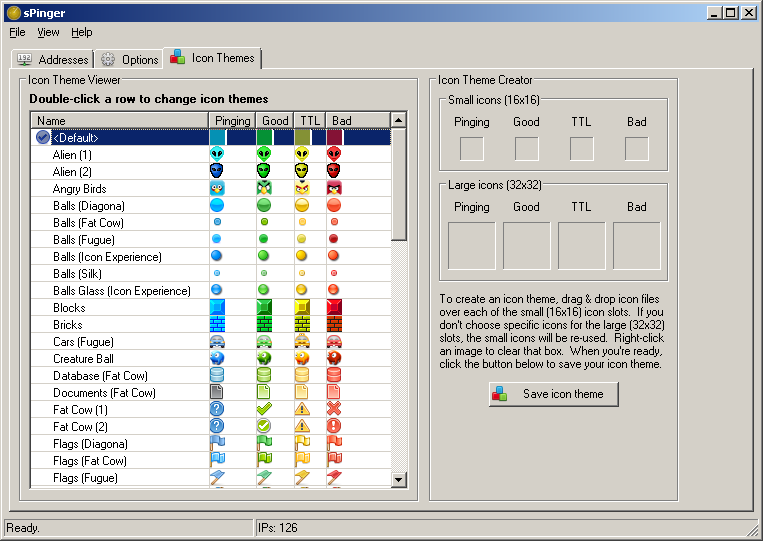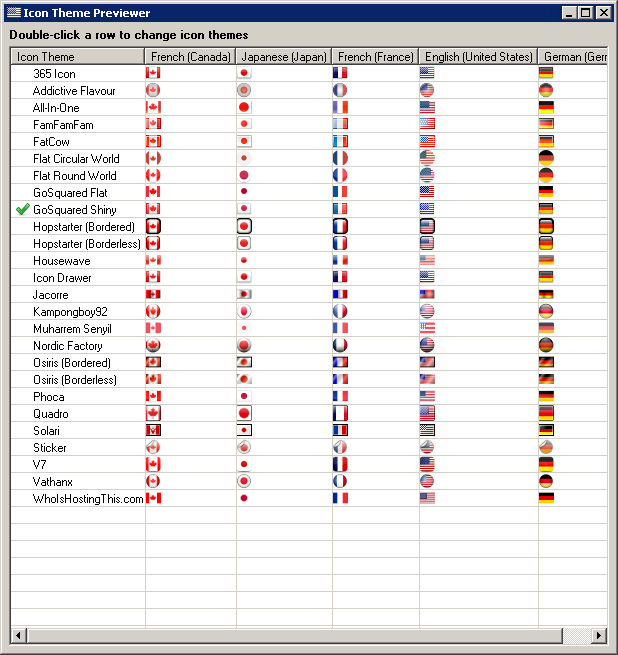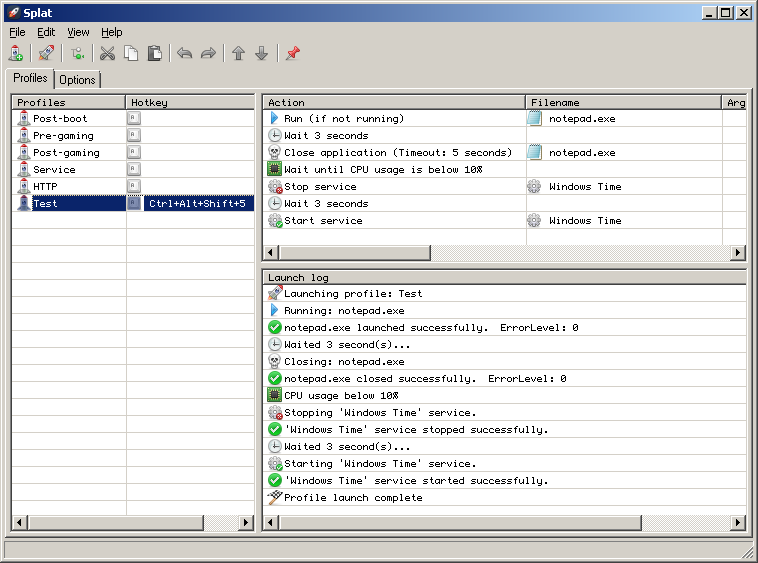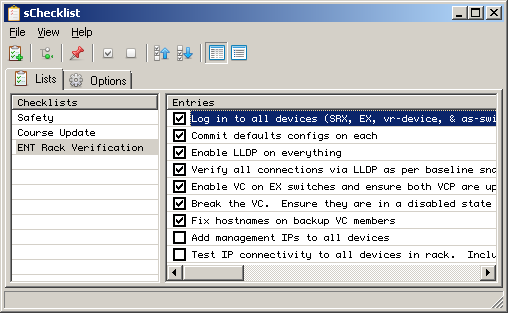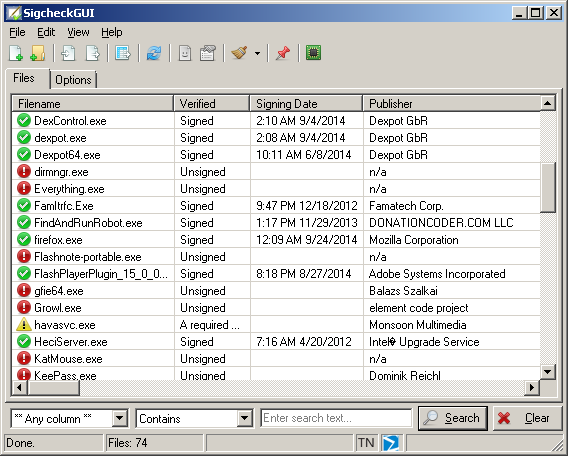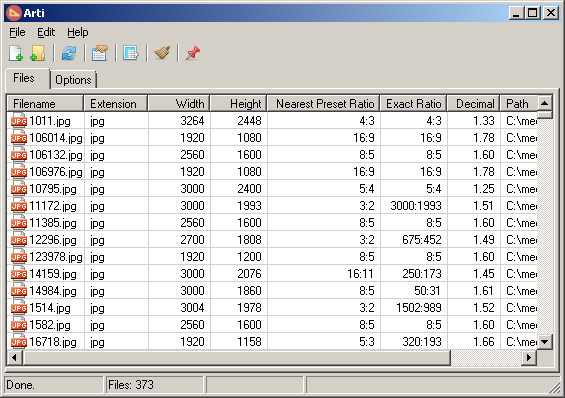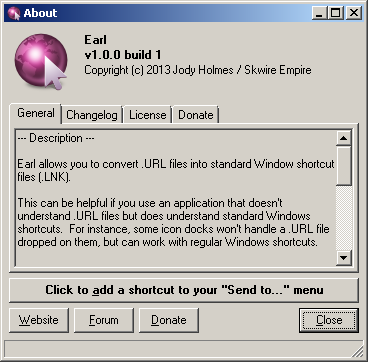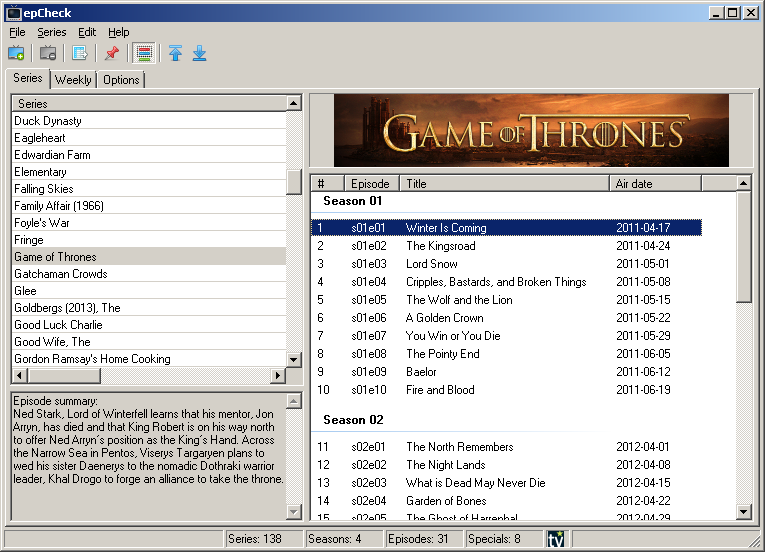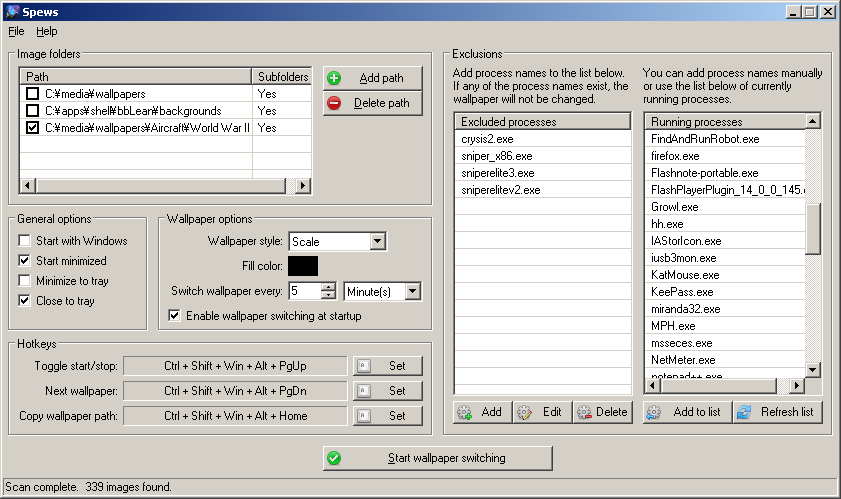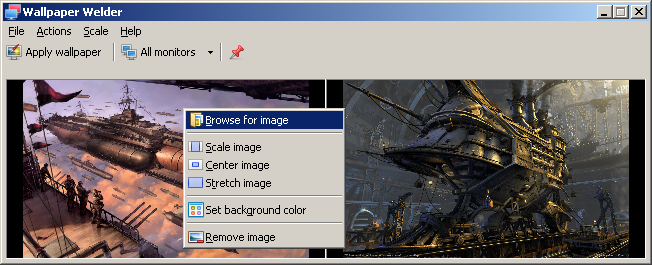SCURLed v1.0.0 released, Spews v1.1.3 update, sTray v1.0.1 update, and sWeather v1.7.6 update
For NANY 2019 this year, I released a new app called SCURLed which lets you easily edit Windows .LNK and .URL files. Check out all the other entries on the NANY 2019 forum page.
Go here to download SCURLed.
Spews has been updated to v1.1.3 with the following:
Added option to remember the image list position between sessions.
Go here to download Spews.
sTray has been updated to v1.0.1 with some significant additions:
Added a printers menu to easily set your default printer.
Added "Start screensaver" option.
Added "Turn monitor off" option.
Added option to open the menu with a left-click on the tray icon.
Added ability to configure which items are in the menu and their order.
Go here to download sTray.
Finally, sWeather. On January 3rd, 2019, Yahoo! retired the API which sWeather used, so sWeather has been broken for a few weeks. I apologise to all the sWeather users out there — I had not received any advance warning of this.
Fixing this took some time. Some of the delay was applying and waiting for access to the new Yahoo! Weather API. Further delays were because the new API required OAuth authentication, (a damn nightmare to figure out). The final delays were due to some testing to make sure sWeather worked as before, and also the addition of some new features, changes, and bug fixes:
Added support for the new Yahoo! Weather API. The old API was retired on 2019-01-03. The new API seems slower than the previous one but I don't know if it's because of the new OAuth requirement for this new API or
something else. Whatever...it works, so please be patient with it and apologies for any inconvenience.
Hovering over the "Full forecast", "Radar", and "Powered by Yahoo!" links shows their URL in the statusbar.
Right-clicking the "Full forecast", "Radar", and "Powered by Yahoo!" links gives the option of copying the URL to the clipboard.
Added "Minimize to tray" option.
Added menu option to display raw weather data.
Added tooltips to statusbar icons.
Option to break location menu into multiple columns.
Eliminated dependencies on resources.dll and temp directory.
Took out the WOEID search feature because the new API doesn't support that currently. Had to go back to the old method of manually getting the WOEID from the URL of a location on the main weather.yahoo.com website. Yuck, what a travesty. >=[
Right-click clipboard context menu was broken.
Fixed an extra line in one of the tray tooltips.
Though I don’t anticipate any issues, please make a backup of your sWeather folder before applying the update.
Go here to download sWeather.