You can use wildcards in place of letters to find words that might match. By default, wildcards are either * or ? (you can use either one or even both). If the word is in the list, then Ballistic will find it for you.
In this example we have typed bal*ist?c to show you the two default wildcards in Ballistic. There is only a single match for the word, ballistic in the list.
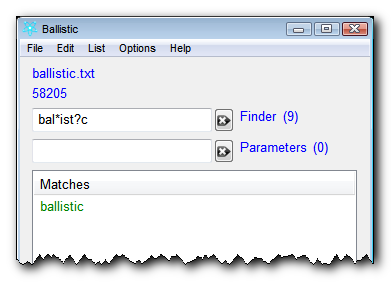
You can also use this feature to find words of a particular length. For example, if you type *** into the (and the box is unchecked), Ballistic will display all the three-letter words in the list. The same goes for if you type 4 stars or 5 stars.
If you need one of the wildcards to be a particular letter, then type this letter into the box. The parameter can match any of the wildcards you've given.
Thus, typing ***a in the will find all the four-letter words that end in a, while typing **** in the and a in the will find all four-letter words that have an a.
You can see in these examples where, in the first image, we have typed some letters with wildcards: a*****eness into the . Ballistic has found three matches in the underlying list that could fit that pattern. In the second image, we tell Ballistic to only match that pattern if one of the letters is a w, and we do that by adding w to the .
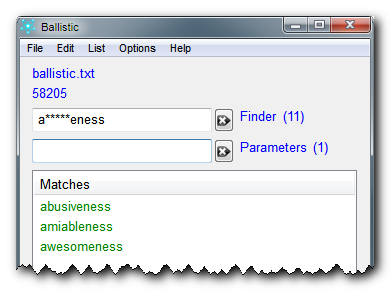
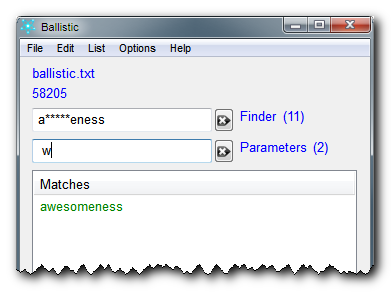
Ballistic won't look for letter combinations, however amoungst the wildcards. You can specify the quantity of a letter by entering it multiple times, but you can't specify the letter combination. For example take the pattern, s******ly - you can see that by specifying ee in the , it filters down to all the matching words where there are two e's anywhere amoungst the wildcards. In other words, Ballistic is allowed to swap two separate e's for any two of the wildcards.
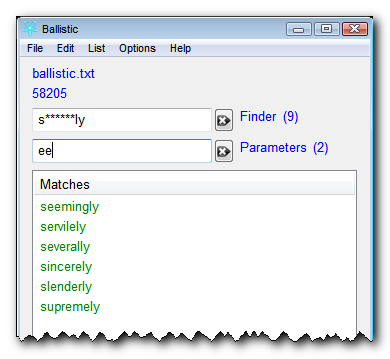
Okay, since you know how to use wildcards now, we'll show you how to use doublewild cards.
A doublewildcard is signified by this character: ~
This wildcard will stand for ANY number of characters (even spaces and dashes and such), and you can use it anywhere in the .
This is different than a regular wildcard because it allows for ANY length whereas the regular wildcard only stands for one character.
If you type s******ly into the (with ee in the parameters), you will get 6 matches using the ballistic.txt list. But if you type s~ly into the Finder (with ee in the parameters), you will get 48 matches because it will look for words of any length whilst the regular wildcards prescribed a definite length.
So, for example, say you want to find all the words that start with s, just enter s~ into the finder.
Conversely, say you want to find all the words that end in s. Enter ~s into the finder.
But you can use doublewild cards in the middle too.
Say you want to find all the words that start and end with s and have a c in between. Enter this: s~c~s
You can also use doublewildcards along with regular wild cards.
To find all the words that start with s, and end in l but have just one unknown letter at the end, type this: s~l*
And, just to rest your conscience, typing ~* or *~ is really the same as typing ~
Normally, a doublewild card will count as at least one character. That means that you can find "cobra" with cobra or cobr~ but not with cobra~ because cobra~ would look for cobra +1 more character. This is normally fine, but if you are a choosy sort of person or a wily coder used to regex, you may prefer that a doublewild card match for no character. Thus, if you enable doublewildmod you can match "cobra" with cobra~ Likewise, you could find both "king cobra" and "cobra" with ~cobra whereas without doublewildmod you would only find "king cobra" with ~cobra . Just bear in mind here that the grouping is not based on content, so it really has nothing to do with cobras. It only has to do with substituting ~ with one character or more -vs- no character or more.
Clear as mud?
You can toggle the in the .