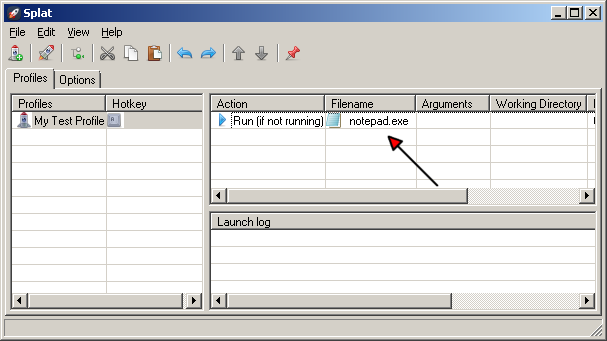There are several ways to add an action entry to a profile:
| 1. | Click the |
| 2. | Choose the Edit > Insert entry menu entry.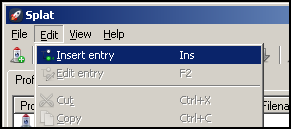 |
| 3. | Right-click the Actions list and choose Insert entry from the menu.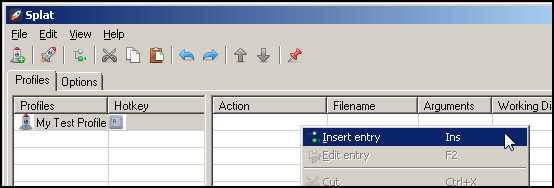 |
| 4. | Press the Insert key. |
| 5. | You can also drag and drop files, folders, or shortcuts (.lnk) onto the Actions list. If you drop a shortcut file, any arguments and any specified working directory are imported automatically. |
The Add entry dialog will appear.
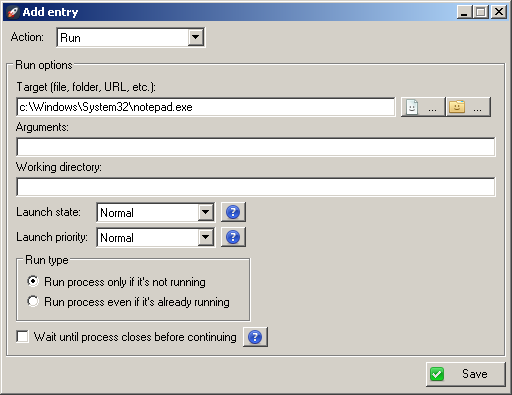
Set your entry parameters as desired and click the ![]() Save button. The entry will appear in the Actions list.
Save button. The entry will appear in the Actions list.