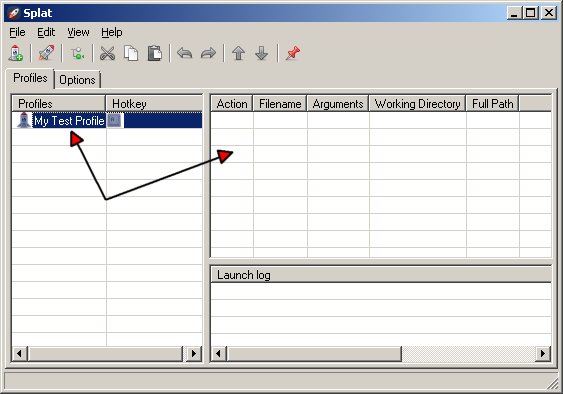There are several ways to create a new profile:
| 1. | Click the |
| 2. | Choose the File > Create profile menu entry.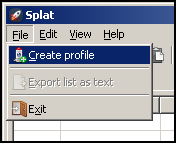 |
| 3. | Right-click the Profiles list and choose Create profile from the menu.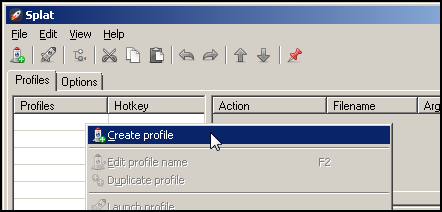 |
In the Add profile dialog that appears, specify a name for your profile. Ensure the name is unique and do not use any of the following characters: * ? " : < > | / \
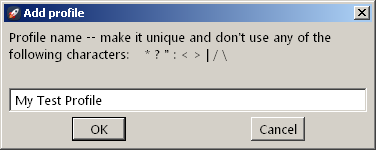
Your new profile will appear in the Profiles list.
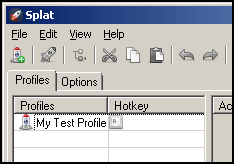
Selecting the profile enables the Action list for that profile.