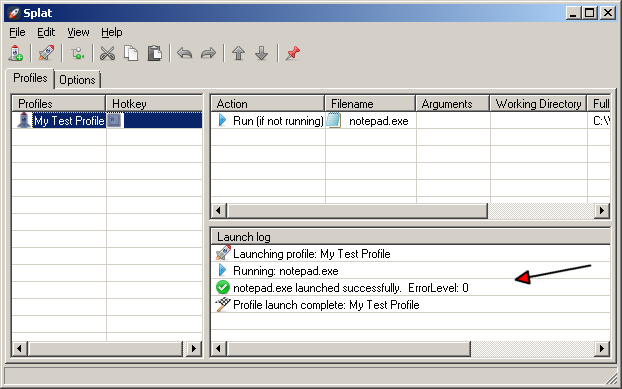There are several ways to launch a profile:
| 1. | Select the desired profile in the Profiles list and click the |
| 2. | Right-click the desired profile in the Profiles list and choose Launch profile from the menu.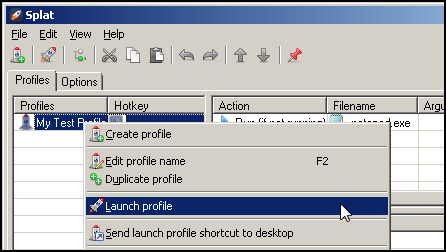 |
| 3. | Use the profile's hotkey (if set). Click here for more details on profile hotkeys. |
| 4. | Use a profile shortcut. Click here for more details on profile shortcuts. |
| 5. | Use the tray icon menu.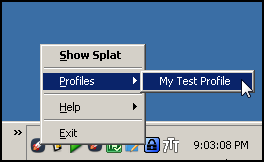 |
After a profile is launched, the Launch log displays the progress. The Splat tray icon also changes for the duration of the launch to this icon: ![]()