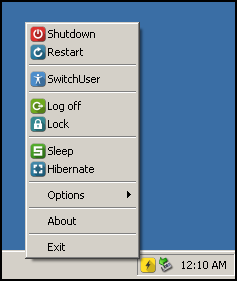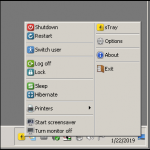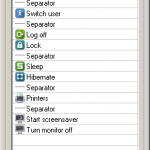Description: Tiny, tray-based utility that gives you a completely configurable menu for quick access to:
- Shutdown
- Restart
- Switch user
- Log off
- Lock
- Sleep
- Hibernate
- Start screensaver
- Turn monitor off
- Switch default printer
I use Microsoft’s Remote Desktop (RDP) a lot for the various computers and VMs that I deal with. RDP works great but has one drawback and that is, for whatever reason Microsoft has, the normal shutdown and reboot commands are missing from the Start Menu when you’re working on a computer remotely. Yes, you can use the shutdown command via the commandline or you can click the taskbar and press Alt-F4, etc, but not everybody is comfortable using the commandline or remembers that hotkey. Hence, this simple utility.
Version: 1.0.2 (2019-01-23) 💾 DOWNLOAD sTray v1.0.2
Supported OS: Windows 7. Probably works, but not tested, on Windows XP/Vista/8/10.
History: Changelog
Installation: Unzip sTray.zip to its own folder and run sTray.exe.
Discussion forum: Here
PAD file: Here
Screenshot:
- Version 1.0.2
- Downloads 4530
- File Size
- File Count 1
- Create Date 2019-01-23
- Last update 2019-01-23 16:38:45
- Last Updated 2019-01-23