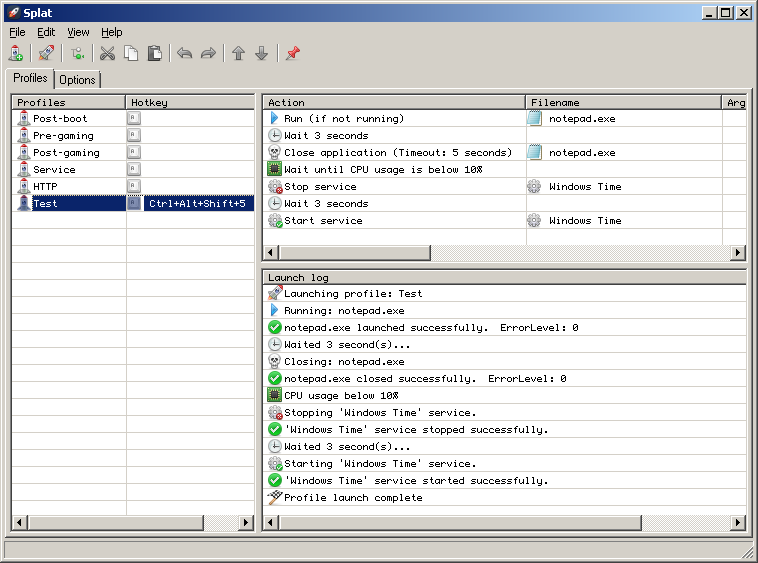Description: Splat stands for Simple Program Launching And Termination. It's a program that allows you to build launch profiles that can include the following: 1) Launching applications, files, folders, URLs, etc., 2) The closing/killing of processes, and 3) Starting and stopping of services. You control the order and you can also insert two types of delays in between actions: 1) Time-based delays (wait n number of seconds before going on) and 2) CPU-usage delays (wait until the CPU usage gets below a certain percentage). Hotkey support is extensive; each launch profile can have its own hotkey or you can use one hotkey to launch multiple profiles. Profiles can be launched via the main interface, hotkeys, or the tray icon. Usage examples include:
- Startup profile to control the timing and order of which apps you want to start after booting your computer.
- Pre-gaming profile to close/kill/stop unwanted processes and services.
- Post-gaming profile to open/start those same processes and services.
- URL groups to launch sets of websites.
- Development profile to start up your IDE, debugger, etc.
If you plan to use the service starting/stopping functionality, you must run this program with administrator rights.
Version: 1.1.8 (2015-08-10) 💾 DOWNLOAD Splat v1.1.8
Supported OS: Windows 7. Might work, but not tested, on Windows XP/Vista/8/10.
History: Changelog
Installation: Unzip Splat.zip to its own folder and run Splat.exe.
Help file: Here
Discussion forum: Here
PAD file: Here
Screenshots:
- Version 1.1.8
- Downloads 4454
- File Size
- File Count 1
- Create Date 2015-08-10
- Last update 2015-08-10 11:16:11
- Last Updated 2018-01-16