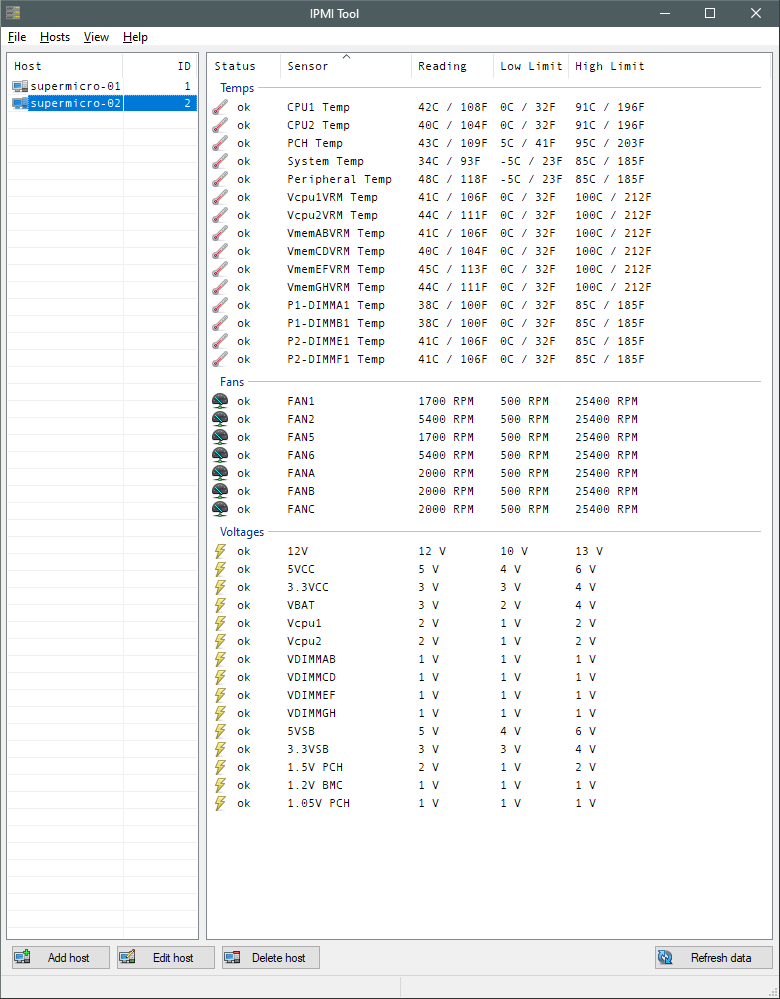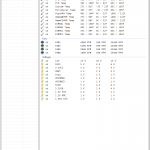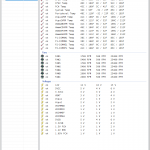![]()
Description: BMCs and the IPMI Protocol: Baseboard Management Controllers (BMCs) are a type of embedded computer used to provide out-of-band monitoring for desktops and servers. These products are sold under many brand names, including HP iLO, Dell DRAC, Sun ILOM, Fujitsu iRMC, IBM IMM, and Supermicro IPMI. Nearly all servers and workstations ship with or support some form of BMC. Intelligent Platform Management Interface (IPMI) is a collection of specifications that define communication protocols for talking to these BMCs. This specification is managed by Intel and currently comes in two flavors, version 1.5 and version 2.0.
I run/manage/access many of these types of servers and, for years, have used the some form of the CLI program ipmitool.exe to monitor alarms, get data, and modify settings. For DonationCoder's NANY 2023 promotion, I decided to start writing a simple GUI interface for the CLI ipmitool.exe. Of course, there are existing GUI programs for this purpose, but this one is mine. If you do not have access to a server/workstation with a BMC that uses the IPMI protocol, this program will be of no use to you.
Notes:
- You can learn more about BMCs and the IPMI protocol here.
- This first release of IPMI Tool simply queries the sensors of the BMC, typically the temperatures, fan speeds, and voltage. I plan to add more functionality to this program as I make time:
- Event logs
- Network display and control
- Fan control
- User control
- More...
- This first release stores passwords in plaintext in the hosts.ini file. I will remedy this in a future release. If you have concerns about this, please don't use the program.
Version: 1.0.1 (2023-01-03) 💾 DOWNLOAD IPMI Tool GUI v1.0.1
Supported OS: Windows 10. Probably works, but not tested, on Windows XP/Vista/7/8/11.
History: Changelog
Installation: Unzip IPMITool.zip to its own folder and run IPMITool.exe.
Discussion forum: Here
PAD file: Here
Screenshots:
- Version 1.0.1
- Downloads 794
- File Size
- File Count 1
- Create Date 2023-01-01
- Last update 2023-01-01 14:13:56
- Last Updated 2024-08-06