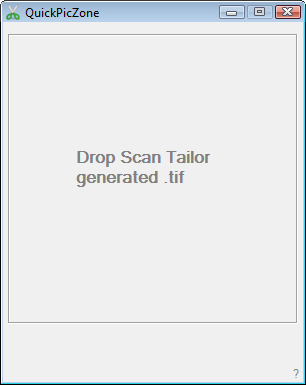Overview:
QuickPicZone is a helper tool for Scan Tailor Enhanced. Make picture zones quickly.
How to use:
- Drag and drop a Scan Tailor black and white mode output file.tif
- QPZ displays the matching file.jpg
- Click and draw a rectangle to set a mixed mode picture zone
- QPZ saves picture zone data to project file.jpg.scantailor
- QPZ processes saved project file to output new .tif
Preprocessing mode (ctrl+tab)
A. Drop folder with .jpg files to process all to .tif and .scantailor
(with format and structure as below; uses all cpu cores)
B. Drop single .jpg to calculate DPI estimate (for use in A)
Setup:
Download and unzip QuickPicZone.
Requires Scan Tailor Enhanced
On first run QuickPicZone ask you to set the path to scantailor-cli.exe
by Nod5 - Free Software GPL3 - AutoHotkey - Tested in Windows 7
Discussion forum: Here
md5 hashes:
4767addad95d85daa26026053af12346 QuickPicZone.ahk
aede7cf4fc8985fae8d1fa5784098a10 QuickPicZone.exe
bfad78326cae155c59ebfbe800331c88 quickpiczone.zip
Changelog:
v141114:
Drop multiple .tif to do them in order
Preprocessing mode: Drop .jpg folder to process all to .tif and .scantailor
Preprocessing mode: Drop single .jpg to calculate DPI
v140624: first version
- Version
- Downloads 131
- File Size
- File Count 1
- Create Date February 21, 2018
- Last update 2018-02-21 15:46:02
- Last Updated February 23, 2018