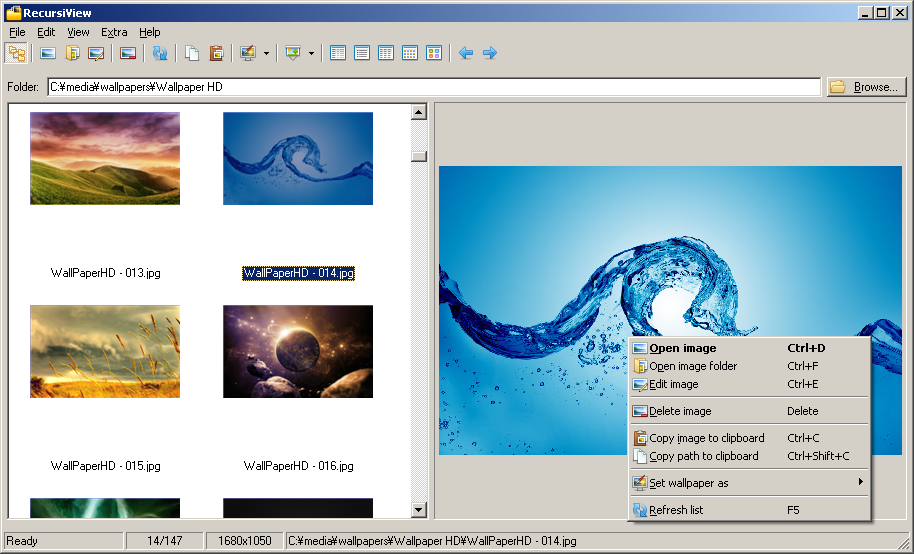Description: RecursiView is an image viewer that will allow you to load a folder and all its subfolders at one time. This can be handy when you have your images organized into folders but you don’t want to have to click through each folder to view them. Features:
- Two thumbnail modes with configurable thumbnail sizes.
- Set an image as your wallpaper in one of four ways: scaled, stretched, centered or tiled.
- Launch an image in any external editor you configure.
- Slideshow option with configurable delay.
- Supports Unicode filepaths.
What this application is NOT:
- It’s not the fastest image viewer out there and it wasn’t written to be. I couldn’t find an image viewer that allowed me to view ALL images in a folder and subfolders so I wrote RecursiView. It was written as an efficient way to look through a folder structure and set an image as a wallpaper.
- It’s not the most RAM-friendly image viewer when displaying thumbnails. Getting thumbnails to display in an AutoHotkey listview is rather a hack to begin with. So, when the thumbnail modes are used with a lot of images in the list, RAM usage will go up. This is a “deal with it” issue since I don’t plan to try and streamline it.
- It’s not an image editor in any capacity. There are no image zooming, smoothing, resizing or other image editing features in RecursiView. You can, however, easily configure RecursiView to send an image to an image editor for processing. Also, from RecursiView, you can also easily open an image in your default image viewer.
Version: 1.0.3 (2013-12-05) 💾 DOWNLOAD RecursiView v1.0.3
Supported OS: Windows 7. Probably works, but not tested, on Windows XP/Vista/8/10.
History: Changelog
Installation: Unzip RecursiView.zip to its own folder and run RecursiView.exe.
Discussion forum: Here
PAD file: Here
Screencast: Here
Screenshot:
- Version 1.0.3
- Downloads 2258
- File Size
- File Count 1
- Create Date 2013-12-05
- Last update 2013-12-05 21:24:38
- Last Updated 2018-01-16