The Tools Menu is designed to let you use other programs with the selected text.
Since we don't have an Options Panel, you can edit these settings in the INI file.
You can add as many custom tools as you like; the tools will be loaded into the TextWorx Menu automatically.
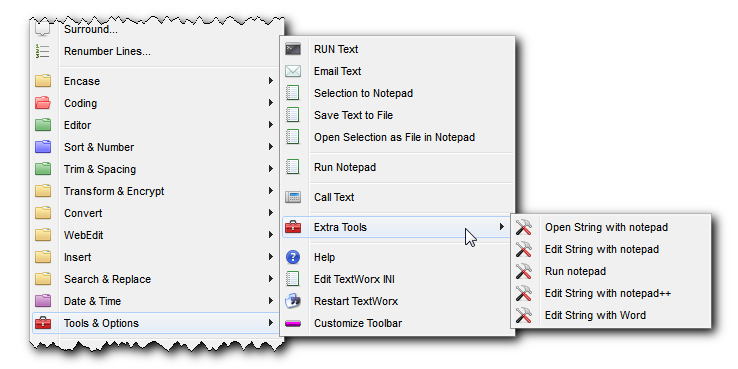
For each tool there are four parameters:
Title This is the title that appears in the TextWorx Menu
Path This is the full path to the program to use as a Tool.
Params This is any commandline parameters you wish to send to the program before TextWorx pastes text into it. TextWorx will wrap these parameters in double-quotes automatically.
Method Can be one of three choices: open, edit or run
Dir The Directory in which the Tool program should work.
Wait Extra wait time for this program to load. By default it is 0. You can leave it off if you like. The value is in milliseconds.
Methods
send This will copy the selected text, then run the Tool program, then paste the text there
run This doesn't do anything with any selection - it just runs the Tool program. If you use this, you don't need to set the Wait parameter.
The setup, therefore, for a custom tool is like this:
keyname = Title|Path|Params|Method|Wait
The other key below is maxcustom. This is the number of custom entries to be allowed in the menu. In the example below it is set to 5. If you set it to 3, only the first three would show in the menu. It's okay if the value is more than the number of items below it. The key values determine the order of the menu.
Here is an example of a custom [Tools] section.
[Tools]
maxcustom=5
100=Send Selection to notepad|C:\Program Files\Notepad3\Notepad3.exe||send
101=Run notepad|C:\Program Files\Notepad3\Notepad3.exe||run
102=Send Selection to notepad++|C:\Program Files (x86)\Notepad++\notepad++.exe||send
103=Send Selection to Word|C:\Program Files (x86)\Microsoft Office\Office14\WINWORD.EXE||send|5000
Now, this all works in theory, but in my tests, I was not able to send text to Word or Notepad++.
So, this is sort of on the fixit list.
However, run works just fine.
Tools Options Settings
[Tools]
checktoolexists=1
notepad=notepad
notepadtitle=TextWorx Text
customtooltitle=TextWorx Text
Notepad
If you use a custom notepad, such as Notepad2 or Notepad3 - or a very fast-loading notepad application, you can customize this setting by setting the full path.
If you have replaced the system notepad, you can just leave the default.
The INI key is notepad
The default is notepad