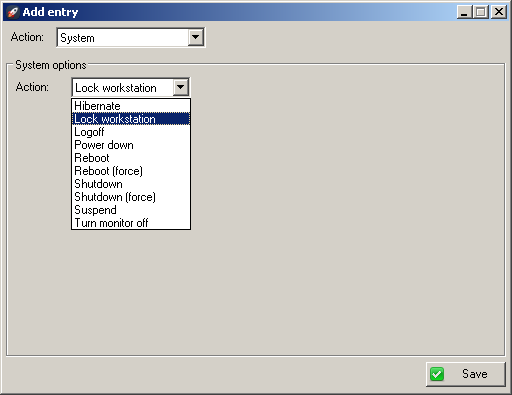|
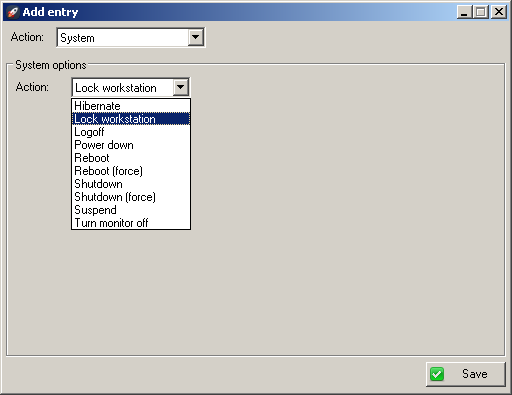
The System action contains several different items in its dropdown. Some may not be applicable for your particular system. Choose from the following actions:
| 1. | Hibernate. Sets your computer to hibernate mode (if applicable).
|
| 2. | Lock workstation. Locks your computer.
|
| 3. | Power down. Shuts down your computer and turns off the power (if applicable).
|
| 4. | Reboot. Attempts to reboot your computer. Open applications might stop the reboot.
|
| 5. | Reboot (force). Reboots your computer whilst forcing applications to close. Use with care as this might cause any open applications to lose data.
|
| 6. | Shutdown. Attempts to shutdown your computer. Open applications might stop the shutdown.
|
| 7. | Shutdown (force). Shuts down your computer whilst forcing applications to close. Use with care as this might cause any open applications to lose data.
|
| 8. | Suspend. Sets your computer to suspend mode (if applicable).
|
| 9. | Turn monitor off. Attempts to turn off your monitor (most go into low power mode). |
|