Screensaver that turn off the screen.
Features:
- Low power mode, Power On or Power Off.
Installation:
- Place MonitorOffSaver.scr in your Windows folder, and configure it like any other screensaver using Start - Settings - Control Panel - Screen - ScreenSaver.
- To use the AHK-script, compile and rename it to MonitorOffSaver.scr, or create a shortcut to it with a /C parameter to configure, or /S to run.
Thanks to brotherS at DonationCoder Forum for the idea!
- Version 1.0
- Downloads 1143
- File Size 449.89 KB
- File Count 1
- Create Date December 12, 2017
- Last update 2017-12-12 22:03:14
- Last Updated December 12, 2017
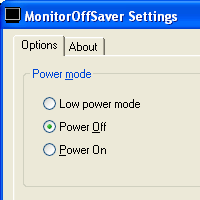
Can this be fixed for bluetooth/dongle keyboard mouse? When Turning off the keyboard, it turns the monitor back on….