Ever hit caps lock by accident and not found out until half a page later? CAPshift extends the Caps Lock key by slowing it down, and shows a menu to change the selected text to lowercase, UPPERCASE, TitleCase, iNVERTEDcASE, RaNDoMCaSE or to Replace user defined characters.
Features:
- Right where you expect to find it.
- Hold down for 0.5 sec to enable/disable.
- Hold down for 1 sec to show the menu.
- Rightclick the tray icon to show the menu.
- Also slows down F1, Insert, NumLock and ScrollLock.
Changes:
- 2005.08.24 - v1.2: Added a countdown tooltip, also slows down F1, Insert, NumLock and ScrollLock. Added tray status.
- 2005.09.09 - v1.3: Added an ini-file to disable status, slowed down cutting to make it work in explorers.
- 2005.09.18 - v1.4: Added Random case, added option to replace user defined chars.
- 2005.11.05 - v1.5: Made the tray menu activate the last used window.
- 2007.04.07 - v1.6: Added renaming in Explorer. Restores the clipboard.
- 2007.04.17 - v1.7: Added automatic CapsLock off when idle for x seconds.
Thanks to Ampa at DonationCoder Forum for the idea!
- Version 1.7
- Downloads 5604
- File Size 257.67 KB
- File Count 1
- Create Date December 12, 2017
- Last update 2017-12-12 19:13:22
- Last Updated December 12, 2017
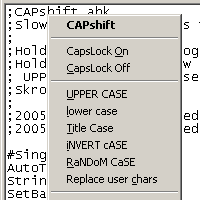
Very nice program. Would like to eliminate tool tip (“Status”) when tapping the caps lock key for under .5 seconds?
I’m a writer, and I constantly have annoyed myself by doing exactly what you described – hitting Caps Lock, and not noticing it for a few sentences.
Wasn’t looking for this. Didn’t even know such a thing existed. Just browsing the freeware sites and low and behold . . .
Thanks!
Thank you so much for this, it’s actually life changing!