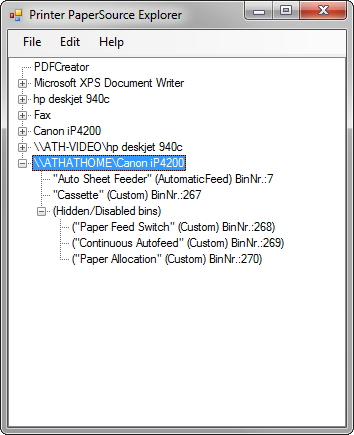| PaperSourceExplorer | Version: 1.2.0.0 |
| Last update: 2011-12-07 | Support: DonationCoder NANY2012 thread |
Display all sources of paper (input trays) for all printers on your system, and print a list of one or all printers with their trays, with the traynumber assigned by the printer-driver.
2011-12-07: v1.2.0.0:
Out of beta!
Added Other information, displaying Mediatypes and sizes, Location
Print out all selected information when printing to a printer
Changed startup order to display main form with Loading and then load data
Store selected options and main for position/size between sessions
2011-12-03: v1.1.3.0-beta:
Also match the bin that is in the printer-name on some OS's
2011-12-03: v1.1.2.0-beta:
Improved bin-name matching algorithm
2011-12-03: v1.1.1.0-beta:
Fixed compare issue by removing outer whitespace
Fixed website url in .dcupdate file
2011-12-02: v1.1.0.0-beta:
Update separating Active from Hidden/Disabled trays
2011-11-30: v1.0.0.0-beta:
Initial release of PaperSourceExplorer for NANY2012 (See support-link above)
| Display all sources of paper (input trays) for all printers on your system, and print a list of one or all printers with their trays, with the traynumber assigned by the printer-driver. | ||
| System requirements: | ||
| Usage: | ||
| Run the executable, either by using the shortcut created using the installer, or by double-clicking the executable in Windows Explorer or equivalent file manager. | ||
| View the information available from each printer installed. The Windows default printer is selected and expanded in the treeview by default. | ||
| Select File/Print from the menu, or press Ctrl-P, to print a list of available input trays and all other selected options, for the current or all printers (selectable by All pages or Current page in the printer selection dialog). | ||
| Select Help/About to display some information about the application. | ||
| Select Help/Check for Updates... to run dcuhelper.exe, for finding and running DCUpdate to check and fetch updates if available. Only manual check for now. This quits PaperSourceExplorer when a check for updates is confirmed/allowed. | ||
| Edit menu: | ||
| Refresh (F5) : | Reload printer data from system and re-display | |
| Expand All Nodes : | Display with all nodes expanded (toggle). | |
| Display Hidden/Disabled bins : | Show a tree sub-node for each printer with the Hidden/Disabled bins found (if any) (toggle). Enabled by default. | |
| Display Runtime bin-names : | Adds the bin names known by the Windows printserver at runtime. These (often/usually) differ from the driver bin names (toggle). | |
| Display Printer Location : | Shows the location if defined with the printer settings | |
| Display Unrecognized Runtime bin-names : | Show a tree sub-node for each printer with Runtime bin-names that couldn't be matched to a driver bin-name (toggle). Enabled by default. | |
| Other Information | ||
| Display Available Media and Sizes : | Show a list of all available Media/sizes (from the driver, not actually acquired from the printer!) | |
| Display Mediatypes : | Show the available media types known by the driver. | |
- Version
- Downloads 162
- File Size 724.67 KB
- File Count 1
- Create Date December 7, 2011
- Last update 2011-12-07 20:51:49
- Last Updated November 4, 2018