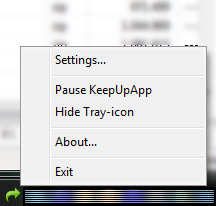| KeepUpApp | KeepUpApp version: 0.9.7.0 |
| Latest update: 2012-12-31 | Screenshots and support: Donation Coder (N.A.N.Y. 2013) thread |
What is it?
KeepUpApp is a Power-user tool to keep your applications and services running, where they may be stopping/crashing for undetermined reasons.
This is achieved by continuously checking if the executable or service is still running, and starting the application or service if it's not found running.
KeepUpApp handles 32 bit and 64 bit applications, and services, on the local computer. It currently does not handle applications or services on remote systems.
If any 64 bit applications are configured, a 64 bit instance is extracted from the main executable (if not already found in the current directory), that checks these 64 bit applications.
This extracted 64 bit executable is removed when KeepUpApp is stopped.
KeepUpApp should be run as an Administrator (or equivalent) to have sufficient permissions for checking applications and services.
KeepUpApp was developed for the N.A.N.Y 2013 event, as organized by the DonationCoder.com forum community
Systemrequirements:
- Windows NT based Operating system (Windows XP, Windows Vista, Windows 7, Windows 8)
- 256 MB available memory
- 3 MB Harddisk storage, (may need more space if logging is enabled)
How to use it?
- Install on a (Windows) computer
- Create a new directory
- Unpack the zip-file
- Configure applications or services to monitor
- Run the (main) executable KeepUpApp.exe
- Select 'Settings...' from the context menu of the system-tray icon
- Add applications to the list
TODO / Known issues:
- TODO: Add Option to create/detect entry in AutoStart (registry)
Changes / What's new:
2012-12-31, v0.9.7.0
- Initially released for NANY 2013
- Version
- Downloads 584
- File Size 1.22 MB
- File Count 1
- Create Date December 31, 2012
- Last update 2012-12-31 21:36:04
- Last Updated November 4, 2018