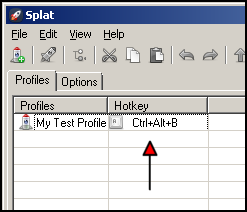To set a hotkey for a profile, right-click the profile and choose Edit launch hotkey from the menu.
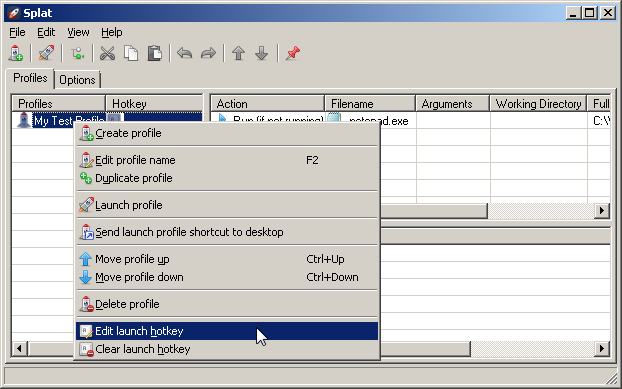
The Profile hotkey dialog will appear. This dialog is very flexible and you can set just about any combination of keys and mouse buttons. In the example screenshot below, Ctrl+Alt+B has been selected as the profile hotkey.
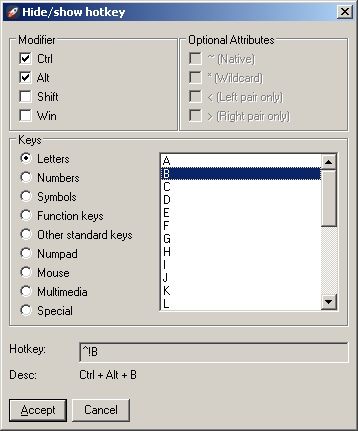
Click the Accept button and you should see the new hotkey in the Hotkey column next to the profile name.