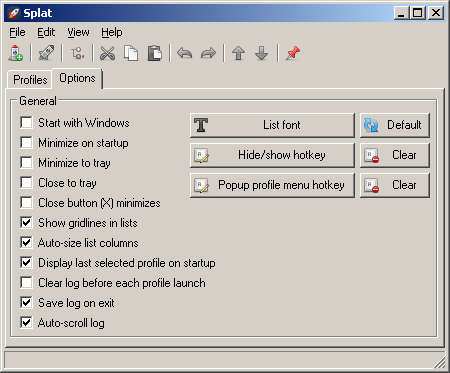
Checkboxes:
Start with Windows. Places a shortcut to Splat in your system's startup folder.
Minimize on startup. Splat starts in a minimized state.
Minimize to tray. If enabled, minimizing Splat will remove it's button from the taskbar. It will continue to run in the system tray.
Close to tray. If enabled, clicking the close button (X) will minimize Splat to the system tray.
Close button (X) minimizes. Clicking the close (X) button causes the minimize action to occur.
Show gridlines in lists. Toggles the display of gridlines in the Profiles, Actions, and Launch log lists.
Auto-size list columns. Automatically adjusts the width of all columns in all listviews to fit the data present.
Display last selected profile on startup. Automatically display the profile which was active when the program was last closed.
Clear log before each profile launch. Automatically clears the Launch log list before a profile is run.
Save log on exit. Saves the Launch log file contents when you exit Splat and reloads them when you run it again.
Auto-scroll log. Automatically scroll the Launch log as items are added to it.
Buttons:
List font. Specify which font to use for the Profiles, Actions, and Launch log lists. Each list uses the same font. Return to the system's default font by clicking the Default button.
Hide/show hotkey. Sets a global hotkey to hide/show Splat's main window. Clear the hotkey by clicking the corresponding Clear button.
Popup profile menu hotkey. Sets a global hotkey which pops up the profile menu near your mouse cursor for easy profile launching. Clear the hotkey by clicking the corresponding Clear button.