To create a shortcut for a specific profile, right-click the profile and select Send launch profile shortcut to the desktop from the menu.
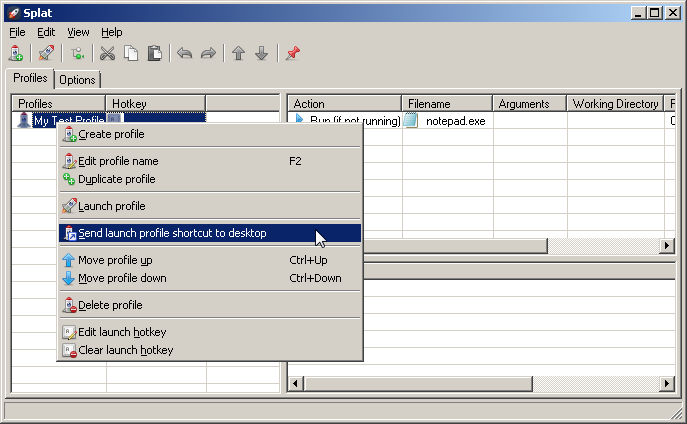
This operation places a shortcut on your desktop similar to the following example:

Simply double-click the shortcut to run your profile.
In v1.1.8, a second option to create the shortcut in your startup folder was added. This allows you to automatically launch a profile when your computer is booted.