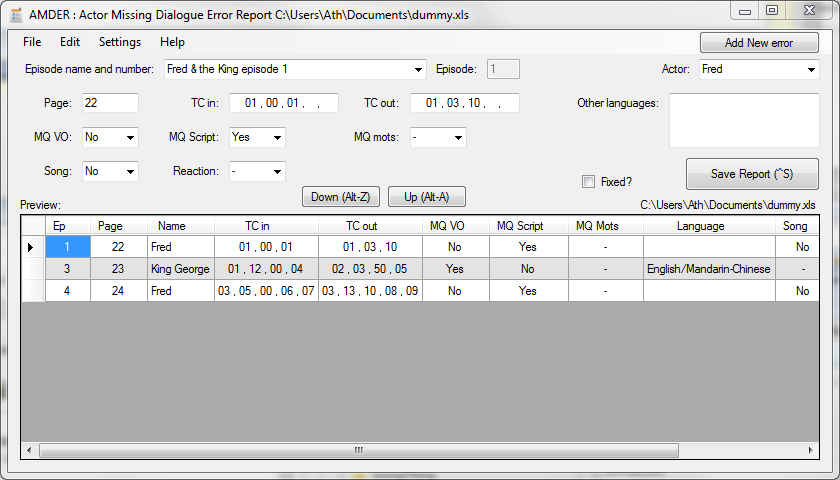| AMDER: Actor Missing Dialogue Error Report | v1.3.0.0 |
| Release: 2012-06-12 | Support: From this DonationCoder forum thread |
AMDER: Actor Missing Dialogue Error Report, is a tool to register the Episode, Actor, TimeCodes, and some states for actors missing a dialogue to express for a play/tv-show. The Error Report can then be saved into an .xls or .xlsx file, sorted by Episode number, for feedback to the script supplier.
Allows to load from a previously saved Error Report, or a specifically formed .csv file, containing "missing dialogue" for text, and optionally parsing page numbers marked as 'pgno ' from that same text. Setting the option in Settings, also all "(Song...)" lines can be extracted from that .csv file, with the same page number option. Several .csv files can be appended to be combined into a single Error Report, and read in one sweep if the Batch option is enabled.
This tool was requested (in a private IRC chat) by Saira on the DonationCoder forum, related thread: csv import
Installation:
- Download, then unpack the zip-file in it's own directory, prerequisite: .NET 4.x runtime, all external libs required are included.
- Run AMDER.exe, either directly or by a user-created shortcut.
Local files:
Files are saved to the Documents folder (initially proposed), but can be located in any normal document location
Settings are save to a user-specific ApplicationData directory
Uninstallation:
Optionally remove any files saved
Optionally remove the user-settings file (UserAppData)AMDERUserSettings.xml
Remove the directory containing the executable and dll files
Release history:
| 2012-06-12, v1.3.0.0 | Release: Added Multi-select option on settings page, for selecting multiple .csv files for import. Xls files are ignored if a .csv file is in the list, works just like Batch-import, processing the files sorted in episode-number order |
| 2012-06-12, v1.2.3.0 | Release: More flexible detection of pagenumbers, 'pgno' can be left out, or used in any combination, before a number, and that number is the page number detected. |
| 2012-05-06, v1.2.2.0 | Release: Added setting for selecting the last numeric from the Episode-(file)name as the Episode number Changed creation of user-settings directory moved to settings-save method Fixed a bug that the Episode nr wasn't set from the Episode name Some minor refactoring/renaming and code clean-up |
| 2012-05-05, v1.2.1.0 | Release: Added Inno Setup created installer to downloads (no longer available) Added a mutex so the installer can detect if AMDER is running, also makes AMDER single-instance Removed an unneeded .xml file from the portable install Fixed an issue with creating the settings file on exit |
| 2012-05-04, v1.2.0.0 | Release: Update adding a few features and improvements: Added optional batch-processing of .csv files, based on the first name selected, replacing the episode number with a wild-card (feature request) Added option for enabling/disabling batch-processing .csv files (Default off!) Added option for saving/restoring Window Maximized state Extended optional questions text before import of .csv file(s) Removed superfluous output/debug message while reading xlsx file Improved handling of <Enter> and <Escape> keys in the settings screen Added filename/path for current settingsfile on Settings screen |
| 2012-04-30, v1.1.0.0 | Release: First publicly available release, same as pre-released to the requestor of this tool |
| 2012-04-27, v1.0.0.0 | Internal Release. Added: User settings form Added: Recent files list Improved: Saving and restoring settings Improved: Keeping state of current file being saved or not |
| 2012-04-24, v0.7.0.0 | Internal Release. Added: Loading/appending content from .csv file, adds Actor names to the combobox if not in that list |
| 2012-04-22, v0.5.0.0 | First internal Release. Features: Add a new Entry using the Add New error or File/New menu Enter an Episode name/number by typing a name with a number in it Enter an Actor name, both Actor and Episode are added to the Combobox list for re-use Select the options and Timecodes for theError report Save to an Excel .xls or .xlsx file Re-open a previously saved .xls or .xlsx file |
- Version
- Downloads 75
- File Size 2.26 MB
- File Count 1
- Create Date June 12, 2012
- Last update 2012-06-12 21:20:51
- Last Updated November 4, 2018