
IdleStart will either run a script or program, or open a file in its default program, after a certain length of user idle time that you decide.
This will run on Windows 2000 and higher only. This will NOT run on 95/98/ME (sorry).
This program was created at the request of JeffK from DonationCoder.com.
I used to use this on my computer to run Stellarium as a screensaver, with a shortcut in my Startup folder.
Run this with 2 command line parameters...
- first is the number of seconds of system idle time you want before it opens a file
- second is the path of the file you want it to open
(don't forget to surround it with quotes if the path contains a space)
You can use this from the Windows Run dialog or use the parameters in a shortcut target. Do NOT just click & run like a normal program or it will do absolutely nothing but sit in the system tray and look stupid.
Examples:
"C:Program FilesIdleStartIdleStart.exe" 30 "C:Program FilesWinampwinamp.exe"
(this will run Winamp after 30 seconds of user idle time)
"C:Program FilesIdleStartIdleStart.exe" 600 "P:PhotosUgly Dude.jpg"
(this will open the file in the default program for .jpg files after 10 minutes of user idle time)
If you use a shortcut to start this, make sure you put the path to the folder your file or program is located in as the 'Start in:' location.
Not the path to the file, just the folder.
Example:
If you want it to start Winamp, you would put the path to the Winamp folder in the 'Start in:' box.
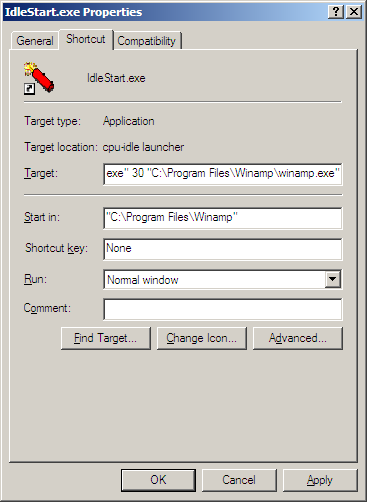
Right click the tray icon for 2 menu options: Exit and Disable/Enable.
Hover over the icon to see path of file it is set to open.
- Version 1.0.0
- Downloads 17
- File Size 224.29 KB
- File Count 1
- Create Date August 28, 2006
- Last update 2006-08-28 16:14:53
- Last Updated May 6, 2020

